A typical website utilizes about 10 of the total 46 Divi modules. Imagine the time you could save by hiding the modules you don’t use in the Divi Builder! You can stop dreaming now, because it’s done in a couple of minutes and you don’t even need a plugin.
Let’s strip some Divi fat by using the native Divi Theme Options. Here we go!
Before (display all modules)
1. Choose User Role in the Divi Role Editor
- Go to your WordPress dashboard and click Divi » Role Editor
- Choose the user role for whom you want to customize the module library
By default you can choose between these roles:
- Administrator
- Editor
- Author
- Contributor
- Shop manager
If you are the only user in this WordPress installation, you should choose Administrator to apply the settings for your account. If you have multiple users with different roles, you could for example let the Administrators see all modules and limit the modules for Editors. But this depends on what you want to achieve.
2. Hide the modules that you don’t use
- Scroll down to the Module Use section on the Role Editor page.
- Disable the modules that you want to hide in the Divi Builder
- Click the Save Divi Roles button in the top left corner
- If needed, switch User Role and change the Module Use settings for other user roles
Congratulations! Now you have a much cleaner interface when inserting new modules in the Divi Builder. Just go back to the settings and enable a module to make it visible again.
Yes, it works for 3d party modules too!
Trimming the module library is even more relevant if you add additional 3d party modules via plugins like Divi Pixel and Divi Supreme Pro. Suddenly, you have to scroll through +100 modules just to insert one module. When installed, the 3d party modules can be managed in the same place as the default Divi modules.
In the screenshot below I’ve installed Divi Supreme Pro with 49 additional modules. By tweaking the Module Use settings, I can easily reduce the list from 100 to a handful relevant modules in the Divi Builder.
Will this improve my page speed?
No, not in frontend. Since the massive Divi Performance update in August 2021, Divi will only load the resources needed for the modules that you actually are using on each page. So your page speed score is already taken care of.
But my experience is that the Divi Builder runs smoother in backend when I trim down the amount of modules and that’s a really good thing.
That’s all for today!
I hope that you enjoyed this post. Subscribe to DiviMundo on YouTube and join our Facebook group for more crisp content on WordPress and web design.
👉 Related content: The most important settings in WordPress
👉 Free course: Create a website from scratch with Divi

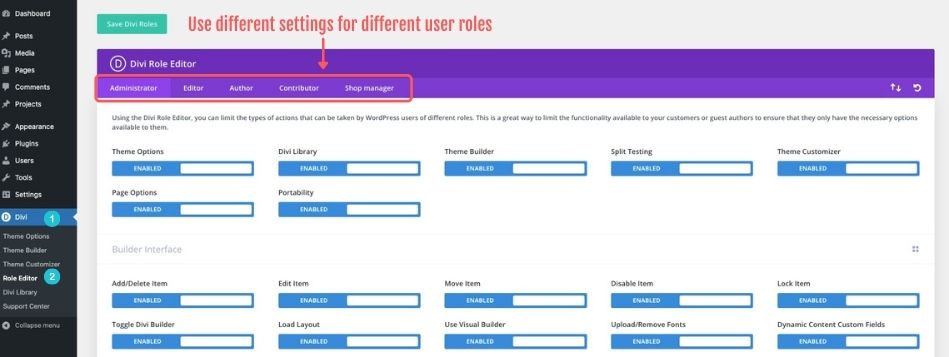
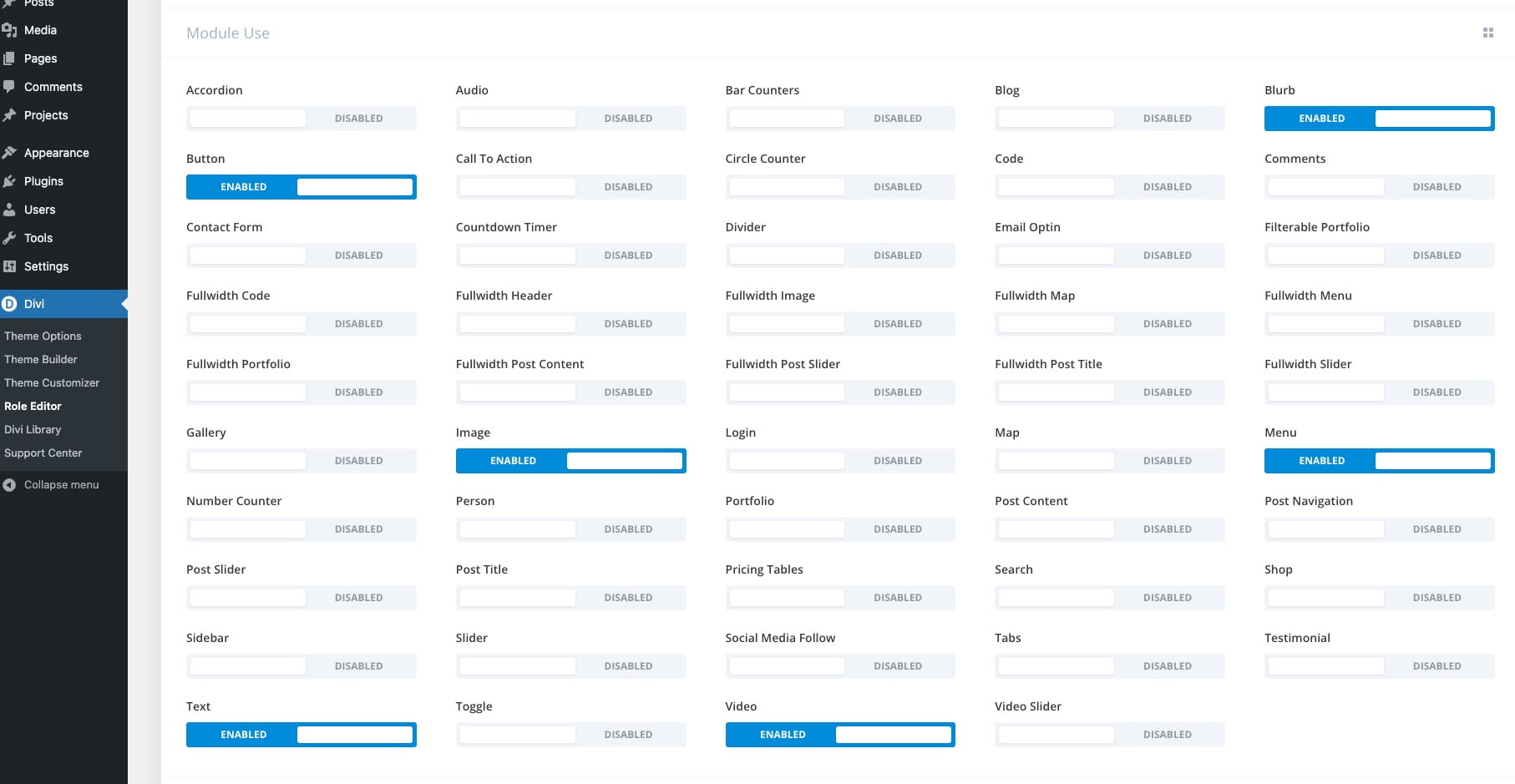
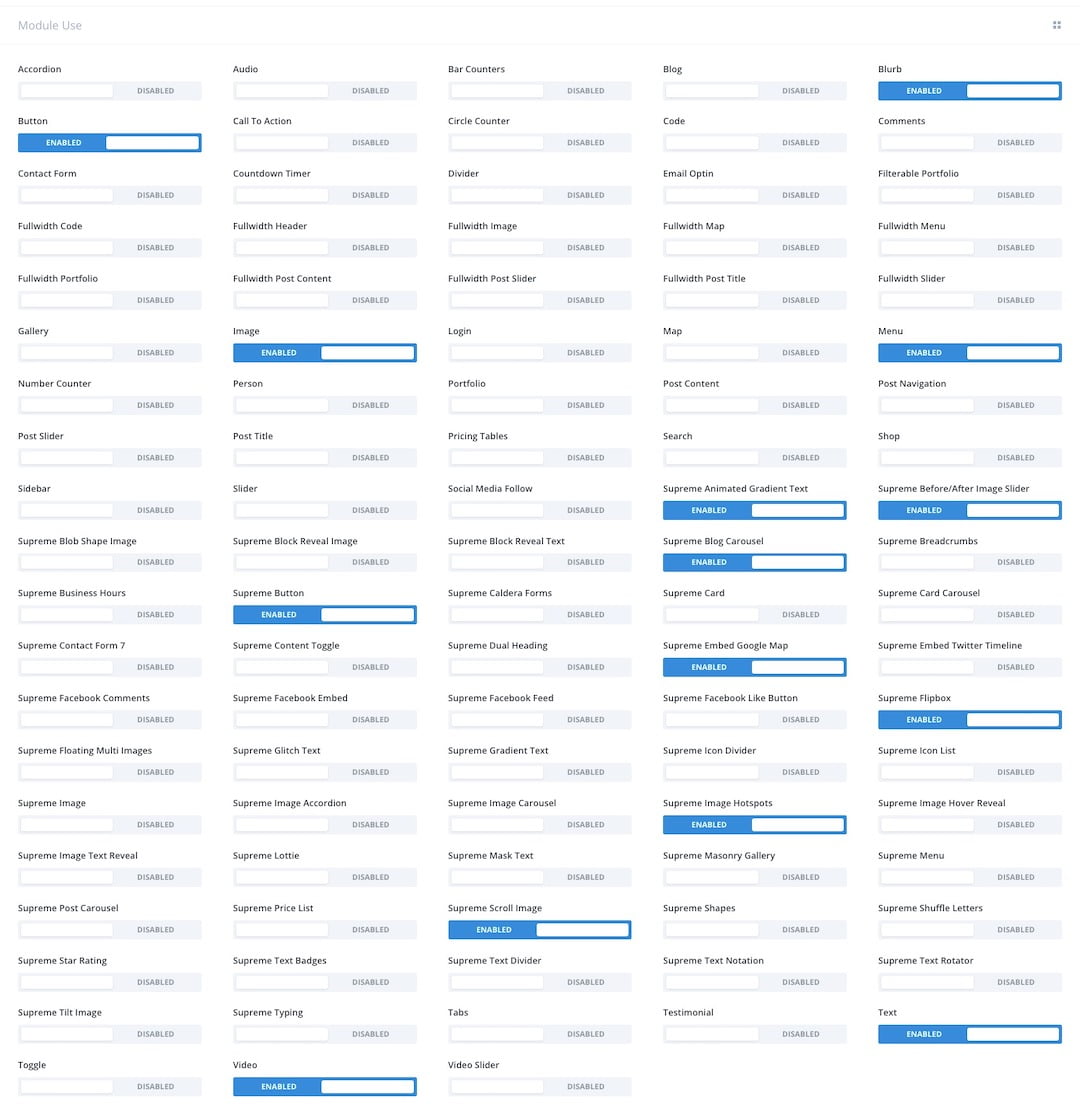



0 Comments